All HR leaders need to have an AI strategy in place, even if that strategy is a conservative ‘wait and see’ approach. Many leaders remain wary of the benefits or even doubt if the technology is good enough to deploy internally. But, many more are taking advantage of the huge improvements AI brings to HR Service Delivery.
Forming a business case is often the first hurdle people struggle with. After helping several customers successfully deploy our HR AI Assistant, we can share tips on measuring the success of your HR AI project. It requires a well-rounded approach, covering both quantitative and qualitative metrics.
Here’s how you can track and evaluate the impact of your AI solution.
Define Your Objectives First
Before diving into the project itself, clarify what success looks like for your organization. Are you aiming to reduce HR service desk costs, Improve employee satisfaction with faster query resolution, or free up HR for more strategic work? Defining these goals upfront will make it easier to measure success down the road.
How to Measure the Success of Your HR AI Assistant Project
- Operational Efficiency
- Employee Experience and Satisfaction
- Impact on HR Workload and Priorities
- Response Quality and Accuracy
- Adoption and Engagement
- Strategic Business Impact
- Qualitative Insights
1. Operational Efficiency
One of the most immediate benefits of deploying an HR AI Assistant is greater efficiency. Here’s how to measure it:
- Track your tickets: This is the easy one. Ensure you record how many service requests have been coming into your desk over a fixed period, usually 6-12 months. Then track the same number after implementing the new assistant, maybe leaving a month or two of ‘bedding in’ time. This should give you a rough measure of how many queries the AI assistant handles successfully without human intervention. Remember to consider headcount fluctuations so changes in company size don’t skew the analysis, e.g., work out the average number of service requests raised per FTE.
- Reduction in Query Handling Time: Based on the above, you can compare the average time HR staff spent answering employee questions before and after implementing the AI assistant. Our solution can provide instant responses, meaning HR spends less time on repetitive tasks.
- Cost Savings: Calculate potential savings from having fewer calls or emails directed to HR. Assess whether these savings offset the cost of implementing the AI system. You may also monitor whether HR can be redirected to more strategic initiatives as a result.
Example: If your HR service desk previously handled 500 repetitive queries per week, and the AI assistant now handles 400 of these, that’s a huge efficiency boost. You should be able to convert that metric into money saved, improved satisfaction, or internal efficiency gains; depending on what’s most important to your organization.
2. Employee Experience and Satisfaction
AI solutions like ours are designed to make employees' lives easier. But how do you measure this subjective benefit?
- Employee Feedback: Use surveys to gauge satisfaction. After employees interact with the AI assistant, ask for quick feedback on the experience. Questions can cover whether the assistant was easy to use, answered queries accurately, or reduced their frustration.
- Employee Satisfaction Scores: Conduct broader surveys to understand whether overall satisfaction with HR services has improved since introducing the AI assistant.
- Average Resolution Time: Track how long it takes employees to get answers to common questions. The faster the response, the more satisfied they’ll likely be. Our assistant, for example, provides a comprehensive audit of conversations so you can do spot checks on the conversations that have delivered instant answers vs handing them off to HR.
Example: An employee might have previously waited 48 hours for an HR email response. With our AI Assistant, they receive information in seconds, dramatically boosting satisfaction. You can put simple metrics in place to convert this into time saved and calculate Return on Investment metrics.
3. Impact on HR Workload and Priorities
Another benefit of implementing AI is giving HR professionals more time to focus on strategic tasks. To measure this:
- Time Spent on Strategic Initiatives: Survey HR staff or review time-tracking data to see if more hours are allocated to high-value work. Projects like employee engagement programs or strategic workforce planning should see an increase in attention.
- Reduction in HR Burnout: If your HR team felt overwhelmed pre-AI, introducing the assistant might lead to a noticeable decrease in stress levels. This can be hard to measure but look for indirect indicators like a decrease in sick leave or higher job satisfaction among HR staff.
Example: If your HR team was previously drowning in answering simple pay or leave questions, but can now dedicate 20% more time to strategic tasks, that’s a major win.
4. Response Quality and Accuracy
Even if an AI assistant is fast, it’s only effective if it’s accurate. Measure this by:
- Accuracy Rate: Track the percentage of correct and helpful responses the AI assistant provides. If it’s regularly answering queries incorrectly, it could cause more problems than it solves. To do this you need to select a tool that allows users to leave feedback and then offers analytics tools to measure the percentage of good and bad answers. You should be aiming for a satisfaction rate of over 80%.
Applaud’s analytics dashboard is below, as an example:
 Above: Applaud's AI Assistant analytics dashboard
Above: Applaud's AI Assistant analytics dashboard
- Escalation Rate: How often do users escalate issues to a human because it can’t provide a satisfactory answer? A lower rate of escalation generally indicates a more effective system. Again, use its analytics features to monitor failed answers.
Example: If an employee asks about their remaining leave balance, and the assistant pulls accurate data every time, you know it’s doing its job well. Conversely, a high proportion of negative ratings would suggest a need for improvement.
5. Adoption and Engagement
You need employees to actually use the assistant for it to be effective. Tracking engagement metrics can give you insight into how well it’s been received.
- Usage Rates: Monitor how often employees interact with the AI assistant. Are queries increasing over time, indicating trust and reliance on the tool? A steady rise is a good sign.
- Repeat Usage: If employees come back to the assistant for additional questions, it suggests they find it helpful. Low repeat usage may indicate the system isn’t meeting their needs.
- Feedback Trends: Track changes in employee feedback over time. If initial skepticism gives way to appreciation as people become familiar with the assistant, that’s a positive indicator.
Example: If 50% of your workforce has used the assistant at least once in the first few months, it shows a strong initial adoption. But, if only 10% come back a second time, it may signal a need for adjustments.
Top Tip: You may be disappointed by adoption figures in the early stages of rollout, after all, why would your employees *not* want to dive in straight away to use your cool new tool? Firstly, employees will only use it when they have a question to answer, and not everyone has a question on their lips on your go-live date. Secondly, don’t underestimate the importance of change management; if you’re relying on a single email blast to let your workers know about the new tool, don’t be surprised if only a handful of people notice and log in.
6. Strategic Business Impact
Ultimately, your HR AI project should align with broader business goals. This can be more challenging to measure but consider:
- Reduced Turnover Rates: If employees are getting better and faster support, it may improve overall job satisfaction and reduce turnover. Compare turnover rates before and after implementation.
- Employee Engagement: Use engagement surveys to measure whether employees feel more supported and engaged with the organization. Improved engagement can lead to better performance and retention.
- Impact on Manager Productivity: Managers often spend a lot of time answering HR-related questions from their teams. If the AI assistant takes on this burden, managers can focus more on leadership and team development.
Example: If managers were spending an average of five hours a week handling HR queries from their teams, and the AI assistant reduces this to one hour, you’ve freed up significant leadership capacity.
The above metrics are macro level and will be difficult to pin directly to a single initiative. The use of AI to increase digital employee experience should form just one part of a modern HR strategy to retain and engage.
7. Qualitative Insights
Not all benefits are easily quantifiable. Use anecdotal evidence and qualitative feedback to paint a full picture.
- Case Studies and Success Stories: Collect stories from employees who have had positive experiences with the AI assistant. These stories can be powerful for understanding the tool's impact and promoting its value within the organization.
- Focus Groups: Conduct focus groups to dive deeper into how the AI assistant has affected day-to-day work. You may uncover unexpected benefits or areas for improvement.
- Executive Buy-in and Support: If your C-Suite is using your tool and evangelizing it, you’ll find the positivity ripples down through your organization. Work hard to get your senior management using the tool and ‘selling upwards’.
Example: If managers were spending an average of five hours a week handling HR queries from their teams, and the AI assistant reduces this to one hour, you’ve freed up significant leadership capacity.
An employee who used to spend 30 minutes figuring out if their spouse was covered under company health insurance may share how much they appreciate the instant answers the AI assistant provides. This word-of-mouth positivity is hard to measure but ultimately the most important factor that will influence the success and adoption of your new AI solution.
Wrapping Up
Measuring the success of your HR AI project involves a mix of hard data and softer, more qualitative insights. By focusing on operational efficiency, employee satisfaction, HR workload, and strategic impact you’ll get a comprehensive view of how well your AI solution is performing.
Our HR AI assistant is designed to deliver on these fronts, providing instant, accurate support and transforming your HR service delivery. Ready to see the impact? Let’s start measuring!
READY FOR NEXT-GEN HR SERVICE DELIVERY?
We’re ready to show you.
Applaud has AI in its DNA, find out more about products in the Applaud suite.
Want the big picture on AI in HR?
Stay ahead of the curve with our AI EX series! Each session offers a unique blend of thought-provoking discussions on the latest AI trends impacting HR and in-depth explorations of specific AI applications.
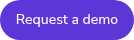



.png?width=350&height=183&name=Knowledge%20management%20(1).png)




