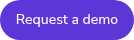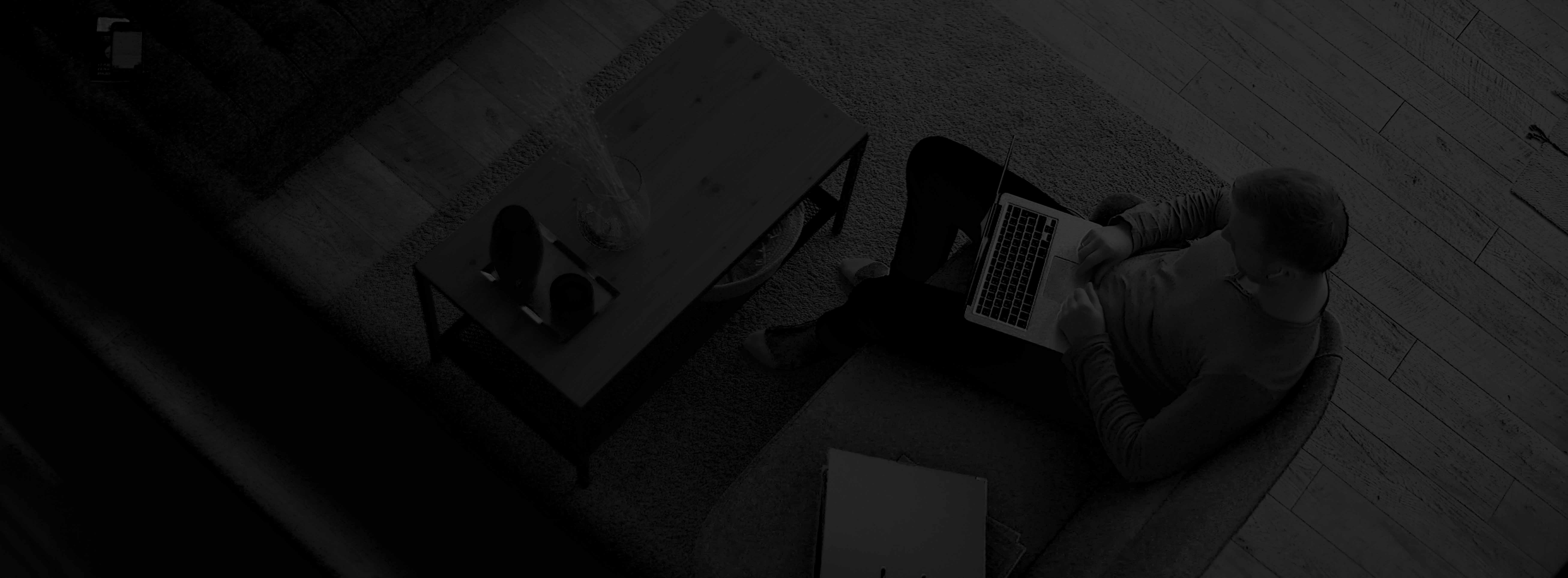Your HR Service Delivery encompasses all the ways your HR Team supports, informs, and serves your employees from preboarding to retirement.
Achieving efficiency, ensuring employee satisfaction, and aligning with company goals can be challenging. In this blog, we’ll explore some best practices in HR Service Management to help your company thrive.
We'll cover centralizing HR information, streamlining request management, automating key processes, and using data to improve decision-making.
Adopting best practices in HR Service Delivery allows everyone to improve productivity & employee experience, which is proven to improve customer experience and bottom-line profits. Here are the key benefits:
- Enhances your employees’ experience and retains your best talent.
- Cut costs by minimizing errors through automation.
- Reduce risks by incorporating compliance procedures into automated workflows.
- Fuel company growth and strategic goals with data-driven decision-making.
- Boost productivity for everyone, including your HR Team, with a structured approach.
- Strengthens your company’s brand to attract and retain top talent.
Implementing these HR Service Delivery best practices can boost efficiency and enhance your company’s overall employee experience and satisfaction.
Key HR Service Delivery Best Practices:
- Centralize access to HR services by integrating systems and enabling single sign-on through an HR portal.
- Case & Knowledge Management to track and resolve employee queries
- Employee journey mapping to improve processes
- Automation to reduce errors and free up HR teams for strategic work
- HR analytics to drive decision making
Centralize HR services by integrating with an HR Portal
A central HR portal simplifies how employees find answers to HR questions, interact with services like benefits, training, and time off, submit HR requests, and provides a single place to access information during important moments like onboarding.
To simplify access, your HR Portal should integrate with existing company authentication methods, such as Microsoft Windows Entra Single Sign-On or Google Workspace, reducing the need for your employees to remember additional credentials.
To automate workflows across departments, applications, and people, centralized HR services should be integrated with various HR and IT tools, such as HCMs like Workday and SAP, or ITSMs like ServiceNow.
This approach means you can use existing systems and avoid costly system replacements. Connecting your systems is crucial for creating a one-stop shop for your employees’ HR needs.
To enhance accessibility, ensure your HR Portal is mobile-friendly and available on as many channels as possible. For example, a virtual assistant can be utilized within the HR portal, on a mobile app, via MS Teams, Slack, or WhatsApp. This way, employees can interact as they prefer, whenever they wish.
A well-designed HR Portal simplifies requests, improves employee experience, and drives business success. It presents an opportunity to impress employees, foster pride in the brand, and communicate business goals and purpose more effectively.
 A People-First Automated Onboarding Experience
A People-First Automated Onboarding Experience
Make onboarding a meaningful experience for remote and hybrid employees. With tasks, notifications and content ideas.
Download Now.
Case & Knowledge Management to track and resolve employee queries
An HR Portal provides your employees with a single destination for all HR-related matters. You should also implement a centralized case tracking and knowledge management system to ensure efficiency and compliance.
Keeping all information regarding policies and compliance in one location simplifies referencing when addressing employees’ HR requests.
Additionally, integrate this system with the HR Portal so employees can submit their requests through the portal, and any updates you make to a case should be reflected in the portal for the employee to review.
Key Benefits
Compliance tracking
Implementing a case management system offers significant advantages, particularly in compliance tracking. For example, HR law and compliance can be complicated, especially for complex employee relations cases like disciplinary actions and grievances, where the appropriate person must complete particular tasks at the right time.
A case tool can guide and track all of this, helping to ensure that critical items are not forgotten or overlooked. Failed compliance can lead to potentially costly legal action or fines, making a strong business case for proper management.
Clear Service Level Agreements
When managing any support function, it’s essential to have established service level agreements (SLAs) that outline the expected response times and service quality for various types of requests. These SLAs help ensure that your HR team and employees have clear expectations regarding how quickly issues will be addressed and resolved.
Automation for Efficiency
Consider automating routine employee needs, not just to save time but also to reduce the volume of cases routed to HR. For example, self-service access to pay details, benefit information, or workplace policies can prevent employees from raising tickets simply because they couldn’t find what they were looking for.
You can also develop workflows to streamline tasks like approvals or document requests. We’ll explore this further in the blog. By implementing a self-service HR Portal with intelligent automation and escalation paths for complex queries, you’ll free up HR to focus on higher-value support while ensuring employees quickly get the answers they need.
Data-driven insights
You should collect data and use it to analyze any trending cases raised. For example, a spike in queries about a specific benefit might indicate that the help content around it is unclear, or that the benefit itself needs rethinking.

If a particular policy article receives many thumbs-down ratings, it could suggest gaps in coverage, ambiguity, or outdated information that needs reviewing. Analytical data also helps surface regular, repeatable requests that are ideal candidates for automation to improve response times and reduce case volume.
Knowing this information helps you interpret employee sentiment from case descriptions and take early action to reduce the risk of disengagement and turnover. You can also use case trends to plan, for instance, anticipating increased HR demand during seasonal hiring periods. An example might be when managers request additional headcount to manage workload and meet project deadlines.
Enhanced Employee Experience
An employee-centric HR ticketing system designed to be intuitive, convenient, and personalized makes it easier for employees to get the support they need.
It remembers previous requests, so employees don’t have to track down past information; they can simply sign in and review previous queries, such as policy details. Innovative suggestions provide relevant policies based on their employment status, whether full-time, part-time, or in a specific location, ensuring they get the correct information without searching.
Real-time status updates show employees that their requests are being handled, giving them confidence that their issues matter. Plus, with a mobile-friendly experience, even frontline employees can check details or submit a request on the go, making HR support accessible whenever and wherever they need it.
AI-Powered Support
Automated routing and AI suggestions allow HR teams to prioritize issue resolution rather than sorting through incomplete or misdirected tickets, speeding up response times. An improved ticketing system creates a seamless experience with fewer bottlenecks, increasing employee engagement and allowing HR teams to focus on strategic initiatives over administrative burdens.
HR case management is crucial for resolving employee issues, and it also plays a significant role in understanding your employees and how you can propel your business forward.
Employee journey mapping to improve processes
Understanding employee journeys aids case resolution by offering HR insight into employee needs at various career stages.
Each interaction: onboarding, benefits questions, payroll issues, or career development, contributes to a broader journey. Mapping these journeys helps you anticipate common problems, identify recurring challenges, and improve processes to decrease case volume and enhance resolution times.
For example, if many new hires report unclear benefits enrollment, it highlights a need for better onboarding materials. Additionally, tracking journeys allows you to tailor responses, ensuring timely and relevant support instead of generic solutions.
A well-defined employee journey lets you create self-service options and automation that match employee preferences, leading to quicker resolutions, less frustration, and higher satisfaction.
Mapping employee journeys deepens your understanding of your employees’ needs, enhances service management, and boosts employee experience. For instance, addressing pain points through improved onboarding can significantly increase satisfaction.
Many employee experiences, such as onboarding, performance reviews, or internal mobility, are made up of multiple steps that can be automated and refined.
Taking inspiration from Design Thinking, you can approach these improvements with empathy, focusing on real user needs and co-creating solutions alongside employees. To do this effectively, follow a structured, iterative approach:
- Define Personas
- Identify Key Touchpoints
- Collect Employee Feedback
- Analyze Pain Points
- Optimize and Improve
- Measure and Iterate
This mirrors Agile working methods, where continuous feedback, quick iterations, and cross-functional collaboration allow HR to adapt quickly to what employees need.
You need to understand different employee personas, such as new hires, remote workers, frontline staff, and managers, and consider how demographics like generation, career stage, or working location influence expectations.
This allows you to tailor experiences to meet specific needs. You should also identify critical interactions in the employee journey, including job applications, first-day experiences, performance reviews, and career progression discussions.
Using surveys, interviews, focus groups, and feedback sessions, you can uncover employee challenges at various stages and spot gaps, bottlenecks, and inefficiencies in their experience. Involving employees at every stage ensures you're designing with them, not just for them, resulting in solutions that reflect real needs, not assumptions.
With these insights, you can implement targeted process improvements, such as streamlining onboarding, enhancing training resources, or refining internal communication. And by continuously tracking outcomes through metrics like satisfaction scores, turnover rates, and ongoing feedback, you can adapt and enhance the employee journey over time, staying responsive, relevant, and human-centred.
Automation to reduce errors and free up HR teams for strategic work
Automation is a fantastic way to save time and get things done efficiently. When assembling your workflow, consider how to implement it effectively. Remember to place your employees at the center of your automation strategy.
Focus on providing personalized, intuitive, and supportive HR services. This thoughtful approach helps ensure employees feel in control of their interactions, leading to better engagement, productivity, and satisfaction.
Illustrated workflow example: Finding out about dental cover for dependents
| Aspect | Manual Workflow | Employee-Centered Automation |
| Initial Query | Employee searches SharePoint, finds multiple documents in different languages and for various countries. | Employee asks a virtual assistant: “Do I have dental coverage for my dependents?” |
| Eligibility Clarity | Unsure what applies to them; checks Workday but can’t find relevant benefit info. | Virtual assistant checks employee’s profile and confirms eligibility based on location and benefit elections. |
| Escalation | Asks manager who doesn’t know; suggests contacting HR. | If needed, the assistant can automatically escalate the query to the correct HR contact. |
| HR Contact | The employee returns to SharePoint but is unsure which email to use. Tries general one, gets an auto-reply with a 24–48 hr wait. | No need to chase contacts — the assistant handles it instantly or routes it to the right specialist for a fast response. |
| Follow-Up Info | Two days later, the employee gets a reply asking for the employee's number and additional information. Employee delays response due to being offsite. | The assistant already has employee context and reduces or eliminates follow-up questions. |
| Response Quality | The final response arrives two days later. Attached is a 48-page legal PDF that’s hard to understand. | The virtual assistant summarises key points clearly and links them to the relevant, readable section of the official document. |
| Outcome | Employee gives up and books an appointment without cover. | Employee understands benefits, knows how to claim, and proceeds confidently with next steps in minutes. |
An efficient HR ticketing system ensures employees get the help they need quickly by automating answers to common questions and guiding them to available information before submitting a request. When a request is necessary, it's submitted smoothly with clear expectations on response times, reducing unnecessary follow-ups.
Intelligent workflows route tickets to the right person, send reminders to keep things on track, and provide real-time status updates so employees always know where their requests stand. By cutting down delays and manual work, HR teams can focus on more complex tasks while employees stay informed and productive.
With employee-centered automation now in place, you can enhance your operations further by introducing an HR Virtual Assistant. This assistant can offer personalized learning recommendations, handle self-service tasks for employees or managers, and respond to inquiries using real-time HR data — all in a single conversation. You can integrate the Virtual Assistant directly within the HR portal to streamline support, foster greater adoption by incorporating it into the flow of work in Microsoft Teams, or make it accessible to frontline workers through mobile and WhatsApp.
Illustrated HR Virtual Assistant Example: Checking PTO Balance
With AI-powered HR Virtual Assistants, employees can instantly access information without submitting a ticket. Here’s how a conversation might look:
🔹 Samantha: "I'm going part-time next month from 37 hours to 20. What would this mean in terms of my time off allowance?"
🔹 AskHR: "Hi Samantha! Based on your current balance in Workday, you have 8 days of PTO remaining for this year. Once your hours reduce to 20 per week, your annual PTO allowance will be recalculated on a pro-rata basis — in your case, it’ll drop from 24 days to 13 days per year.
Since you’re switching mid-year, your new allowance will also be adjusted for the remaining months. Would you like me to show a breakdown or help you submit the change?"
🔹 Samantha: "Yes, a breakdown would be helpful!"
🔹 AskHR: "Sure! Here’s a quick summary:
- You’ve used 6 of your 24 days already.
- Your pro-rata entitlement from now to year-end is 6.5 days.
- With your unused balance carried over, you’ll have 8.5 days remaining after the change takes effect.
Let me know if you’d like this emailed or added to your Workday notes."
🔹 Samantha: "This is perfect, thank you!"
🔹 AskHR: "You’re welcome! And just shout if you need help booking time off or understanding how carry-over works. 😊"
(If you're interested in HR Virtual Assistants, you can watch Applaud’s webinar below, which explores how you can use AI to deliver HR services directly to the mobile devices of frontline staff.)
Some fear that using AI will replace the human touch, especially with the rise of virtual assistants capable of managing various tasks.
Virtual assistants can streamline processes and enhance efficiency, but they cannot replace the human touch essential for understanding people, solving complex issues, and forming meaningful workplace connections. Instead, AI is reshaping it, enabling professionals to concentrate on what truly matters: people.
Moreover, user experience (UX) is key to adopting an automated system. The easier it is for your employees to perform a required HR task, the more likely they are to do it.
To understand this and implement change, it’s beneficial to refer to analytic data and continuously review data insights and employee feedback. Adopting a design approach that focuses completely on the employee's needs will produce the best results.
HR Analytics to Drive Decision Making
Analyzing your HR Service Delivery, especially your ticketing for case management, can provide valuable insights crucial for informed decision-making within your company. Examining the data generated from these analytics allows you to identify trends and patterns that significantly impact your workforce management.
 5 use cases for AI in HR service delivery
5 use cases for AI in HR service delivery
This report delves into the dynamic intersection of AI and HR Service Delivery, unveiling five compelling use cases where AI technologies can catalyze significant improvements. Read Now.
Key Benefits
Identifies Workforce Trends and Challenges
Your analytics might reveal a spike in time-off issues during a specific month. This could indicate underlying factors such as seasonal trends, employee burnout, or company changes.
Recognizing this trend can prompt you to proactively adjust staffing levels, ensuring your workforce remains balanced and capable of meeting operational demands. The data could suggest that flexible work arrangements might enhance employee satisfaction and retention.
Validates Assumptions and Supports Strategy
The role of analytics extends beyond identifying problems; it can also validate assumptions and support strategic initiatives. For instance, increased payroll-related inquiries could signal inefficiencies in payroll processes.
By auditing the payroll system, you can determine if there are process issues or recent changes due to adjustments in pay structure or legislation, thus reducing the volume of inquiries.
However, the effectiveness of such automation can be assessed through comparative analytics. Studying the metrics before and after the automation allows you to ascertain whether the changes were beneficial or if further adjustments are necessary.
Improves automated processes
Analytics that indicate payroll queries have not improved after automation could suggest that the initial implementation was flawed or that different factors contributing to the issues were overlooked. This insight allows your HR Team to reassess their strategy, investigate alternative solutions, or re-educate employees about navigating the payroll process more effectively.
By integrating analytics into your decision-making processes, you can foster a data-driven culture that addresses current challenges and anticipates future needs. This will make your HR Team more agile and responsive.
Conclusion
In conclusion, embracing best practices in your HR Service Delivery is crucial for driving efficiency and effectiveness within your company.
By centralizing HR functions through an intuitive portal and implementing strong case and knowledge management systems, you can streamline operations and elevate your employees’ experience.
Integrating your systems and implementing automation reduces errors and lets your HR team concentrate on strategic priorities. Furthermore, leveraging HR analytics supports data-driven decision-making, yielding significant advantages such as cost savings, risk mitigation, and enhanced productivity.
Adopting these practices positions your company for growth. It ensures alignment with your broader strategic objectives, and companies that consistently implement these strategies see improved HR efficiency and employee satisfaction.
Ready to unlock the potential of AI in HR?
Discover how to streamline service delivery, reduce HR workload, and deliver more personalized, intuitive support, without adding complexity. Download the AI in HR Service Delivery Playbook for expert insights, practical strategies, and real-world examples that show AI in action.
 About the Author
About the Author 
Michelle Donnelly is a technical writing manager with nearly twenty years of experience in design, communication, training, and enablement. She brings a unique blend of creativity and clarity to technical writing, product enablement, and customer education, ensuring that complex information is both accessible and engaging.