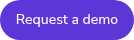Work is personal because employees are unique. Each experience, question, request, or challenge they encounter is deeply connected to their well-being, productivity, and sense of value.
Yet, HR support is sometimes slow, impersonal, and frustrating—like navigating a maze of uncertainty.
This isn't merely an inconvenience; for many, it's profoundly unsettling. Employees facing critical life events or urgent work issues are left feeling lost, anxious, and undervalued.
Feeling the heartbeat of both your employees and the HR professionals who help them may be the key to finding the solution they’re calling out for.
Chapters
- What is a HR Help Desk?
- Why do you need a HR Help Desk?
- Human Resources Support Services: Things to Consider
- Must-have features
- The AI Advantage - Boosting a complete employee service ecosystem
- Your Roadmap to the best HR Help Desk
- HR Help Desk vs. HCM and ITSM Suites
- Finding the right fit
- Go employee-centric with workplace services today
What is a HR Help Desk?
HR help desks have evolved from simple case management systems into essential, seamless, and personalized employee support ecosystems.
“80% of employees want more personalized work experiences, and companies that fail to deliver risk losing top talent to competitors that do.”
- HRC Suite, 2024
When done right, an HR help desk serves as the front door to your HR services—the most impactful tool for your employees at work.
Imagine the relief when, instead of navigating a confusing set of systems and processes, employees find a welcoming, intuitive space where interactions are empathetic and clear.
It’s where employees access critical services like benefits, learning, and time-off requests—and find answers instantly through effective, personalized knowledge management.
Modern HR help desks integrate AI, self-service, and key systems like HCM and ITSM, helping employees resolve issues faster and with greater consideration.
They thoughtfully guide employees through critical transitions—onboarding, offboarding, and everything in between.
And with mobile access, they meet frontline and remote workers wherever they are.
 A People-First Automated Onboarding Experience
A People-First Automated Onboarding Experience
Make onboarding a meaningful experience for remote and hybrid employees. With tasks, notifications and content ideas.
Download Now.
Why Do You Need an HR Help Desk?
Employee satisfaction is influenced by many factors; relationships with co-workers, meaningful work, company culture, and the ability to access essential HR support.
To truly support employees, organizations must adopt HR help desk software that fosters care and boosts productivity.
When resources are scattered and outdated, and systems are difficult to navigate, employees can feel disconnected from HR and the wider team—leading to disengagement.
A robust HR help desk centralizes HR processes, reduces repetitive tasks, and empowers employees to find answers themselves before they even need to raise a case—creating a future-proof, employee-centric ecosystem.
%20(1).png?width=1239&height=747&name=MultiDevicesWebsiteMockups2020%20(1)%20(1).png)
That means you have a just-in-case management system, ready to handle more complex situations.
By providing real-time insights into employee sentiment and tracking recurring issues, HR teams gain the tools they need to deliver proactive, targeted support when it matters most.
Streamlined HR support significantly impacts employee engagement and productivity, making it a more strategic investment than you may have previously thought. This re-evaluation could elevate its importance among your HR priorities.
When done right, an HR help desk becomes the backbone of a connected, engaged workforce—transforming simple and complex HR interactions from frustrating transactions into meaningful moments.
It may even be the most impactful and important piece of HR tech on your estate, taking a major leap forward from the scattered, confusing systems employees have become accustomed to at work.
Below, we’ll explore how to get you there—turning bottlenecks into strategic advantages.
Human Resources Support Services: Things to Consider
A next-level HR help desk ensures employees never feel like they’re dropping tickets into a deep, dark void of uncertainty.
Instead, they engage with a dynamic and responsive ecosystem that recognizes who they are and prioritizes their needs as employees.
When evaluating HR help desk tools, consider these essential characteristics to ensure your solution effectively supports both your employees and the HR professionals who assist them:
1. Prioritizing the employee experience
Employee experience (EX) has often been misunderstood.
It’s not just about removing frustration—it’s about fostering a sense of belonging, strengthening relationships with managers and coworkers, and ensuring work feels meaningful and aligned with company goals.
"To say that a person feels listened to means a lot more than just their ideas get heard. It's a sign of respect. It makes people feel valued."
- Deborah Tannen, Linguist
A great HR help desk doesn’t just provide answers—it strengthens employee trust in HR by making employees feel seen, supported, and valued—all from one accessible place.
A human-first HR help desk replaces cold, transactional interactions with personalized, thoughtful engagement.
2. Reducing the repetitive noise
People thrive when they feel supported, but HR shouldn’t be weighed down by the daily burden of "quick questions." Their energy is better spent driving culture, development, and meaningful employee engagement.
Adam Leeper, CEO of Forge Achievement Coaching, claims HR teams spend 20-30% of their time solely answering routine questions about leave policies, balances, and procedures, emphasizing the need to streamline HR as we know it.
A robust HR help desk automates the mundane—intelligently routing cases based on priority and workload, sending notifications and reminders, and escalating issues based on complexity.
3. Proactive over problem-solving
Reach employees before they ever need to open a case—anticipating and addressing concerns before they escalate with analytics and sentiment tracking.
Want to know which policies confuse employees? Or which FAQs resolve issues with the fewest follow-ups? A strong ecosystem provides these insights, helping you continuously refine and enhance the employee experience in real time.
Fine-tune content, update forms, and even adjust HR policies based on data-driven evidence—not guesswork or word of mouth.
Must-Have Features for Your Human Resources Help Desk
The best HR help desk tools share similar intuitive, thoughtful, must-have features. Key capabilities will help your HR help desk shine:
1. AI-Powered Knowledge
- Empowers employees to self-serve the answers they need, when they need them, wherever they are
- Automates quick, personalized responses to routine employee queries via AI Assistants and Search
- Employees can engage with a system that understands their needs based on their location, role, and more
- Scores content on tone, clarity, and inclusivity while flagging outdated or missing information for proactive optimization
Watch the video below to learn more about Applaud's AI Assistant.
2. Tier Zero Self-Service Support
- Empowers employees to handle routine tasks themselves (like booking time off or updating basic personal information) without needing to raise a case
- Surfaces self-service tools (such as FAQs, automated chatbots, and policy overviews) to build employee confidence and ensure they feel seen, heard, and valued
- Saves time for HR teams to focus on bigger-picture initiatives while boosting employee satisfaction with information at their fingertips
- Autonomy that helps employees feel more in control of their HR needs
Supports multi-step employee journeys, helping employees navigate critical transitions like onboarding and offboarding, with task sequencing and progress tracking for both employees and HR admins.
3. Integration with HR and IT Systems
- Seamlessly integrates with your existing HR and IT infrastructure, ensuring a unified employee experience accessible from one place
- Orchestrates collaboration, ensuring departments work together to provide seamless support when employee issues require input from multiple teams—HR, Payroll, IT, and Facilities
- Links to key HCM systems (like Workday and SAP SuccessFactors) and IT service management systems (like Servicenow) to streamline workflows and reduce manual effort
- Real-time data syncing ensures that employee information and other key details are up-to-date across all systems
- Creates a powerful hub that eliminates silos and enhances efficiency
- Automates workflows to cut manual efforts, like case routing, approvals, document submissions, and escalations to reduce friction and keep things moving
4. AI-Powered, Data-Driven Insights
- Provides valuable data that helps HR teams make smarter, more informed decisions
- HR professionals can leverage analytics to identify trends, track service performance, and proactively address issues before they become widespread problems
- Detect patterns of frustration or disengagement, flagging recurring issues before they have chance to escalate
- Use case insights alongside knowledge analytics to optimize documentation, identify gaps, and improve based on real-time employee feedback
- Use trend analysis to predict and prevent HR bottlenecks, such as seasonal spikes in wanting to book time off and addressing any obstacles employees may face doing so
5. Personalization & Transparency
- AI-powered tools as well as HR professionals provide context-aware, personalized answers based on role, employee history, skills, and past interactions
- Support is inclusive and nuanced to reflect the diverse, human experiences of the workforce, ensuring people from all backgrounds feel their needs are met
- Clear progress tracking to employees can check the real-time status of their inquiries
- Full visibility helps employees see what’s happening behind the scenes and when they should expect a response
- Proactive updates and notifications mean employees don’t need to chase HR for answers, instead they receive timely updates on requests to avoid frustration
- Natural-language communication even when HR professionals aren’t around to create a more human experience 24/7
6. Handling Sensitive and Confidential Employee Issues
- Provides a safe, confidential space for employees to seek help when dealing with workplace conflicts, discrimination concerns, and personal struggles
- Ensures sensitive matters are handled privately and professionally with automated escalation for serious concerns to reach human HR specialists without unnecessary exposure
As you evaluate vendors, look for solutions that make HR feel more human, driven by intuitive, thoughtful innovation.
The AI Advantage - Boosting a Complete Employee Service Ecosystem
AI-driven vendors personalize experiences while improving efficiency for a boosted employee service ecosystem:
1. AI Assistants
Imagine an employee asks, "How do I update my dependent info?" and receives a fast, personalized response tailored to their attributes—then the system handles the update automatically. That’s the power of AI helpers that:
- Offer 24/7 assistance without HR intervention, ensuring accurate and meaningful help even at 10 p.m.
- Read an employee’s profile to personalize answers (local policy nuances)
Seamlessly escalate to human HR support when the conversation calls for empathy or complex decision-making.
2. AI-Native Knowledge Management
A simple, static, browsable knowledge base won’t cut it—employees need intelligent knowledge management that can:
- Absorb your existing knowledge base in any state, automatically making recommendations to repurpose what you already have, driven by AI
- Score content on tone, accuracy, readability, and inclusivity, preventing “garbage in, garbage out”
- Support revalidation of articles on your schedule so content never goes stale
- Spot coverage gaps by highlighting topics that employees are trying and failing to find in searches - ensuring they’re not left in the dark and proactive support can be added
Analyze sentiment in search or chatbot conversations, surfacing negative experiences before they spiral into larger issues and celebrating positive ones by replicating what works.
3. Deep Analytics for Continuous Improvement
Your HR help desk can track more than resolution times. Look for AI-powered analytics that break down:
- Negative search outcomes to highlight queries that return zero helpful results or lead to frustrating conversations with AI Assistants
- Content performance to show which areas of your knowledge base reduce ticket volume most effectively
Sentiment trends to identify locations or teams experiencing more dissatisfaction
Your Roadmap to the Best HR Help Desk
The right HR help desk makes work easier for both employees and HR professionals.
A true people-first approach provides intuitive support that strengthens HR’s connection to the workforce.
Beyond features, it should align with your culture and values, prioritizing flexibility, transparency, and empathy.
If you’re in any doubt, use this step-by-step guide to make informed decisions and address key questions:
Define your HR help desk needs
- Start by assessing the needs of your organization’s size, operating model, and systems.
- Identify which inquiries and tasks need to be streamlined and supported through a centralized help desk solution.
- Understand the volume and nature of your most common employee interactions—this will help guide your choice of software.
Evaluate software capabilities
Revisit the key features that will support your HR processes, such as AI-powered knowledge, tier-zero self-service support, and automation. Ensure the software offers flexibility for customization to meet your organization’s unique needs.
Ask:
- Does the software streamline and centralize HR support across all touchpoints for employees?
- Can it automate routine tasks, freeing up HR for higher-priority work?
Consider agile architecture and scalability
As your organization grows, your HR help desk must be able to scale accordingly. Look for no-code solutions that can handle an increasing number of employees, more complex HR requests, and new workflows.
Ask:
- Can the software scale with your organization as it grows, adapting to new needs and workflows, whether you have 1000 or 100,000 employees?
- Does it support a modern work environment, including hybrid or remote teams?
- Will the system maintain seamless support and trust, even as your organization expands?
Deployment and training
Evaluate the ease of implementation and vendor support.
Check if training is available for HR teams to ensure the smooth adoption of the new technology.
Ask:
- What kind of ongoing support do you offer, especially during deployment and after?
Measure success and ROI
After the software is in place, track key performance indicators (KPIs) like employee satisfaction, case resolution time, and the number of tickets resolved through self-service.
Ask your employees how they feel about the new system. Do they feel more supported? More valued?
These metrics will help you assess ROI and optimize the system over time. Regular evaluation will ensure you maximize the value of your HR help desk solution.
Any more questions?
As you evaluate HR help desk vendors, you’ll likely have several key questions that need to be addressed to ensure your HR help desk tool meets all your needs:
- How does the system support a growing, dispersed workforce?
- What kind of ongoing support does the vendor provide to avoid technical issues or inefficiencies after deployment?
HR Help Desk vs. HCM and ITSM Suites
If you already use HCM suites like Workday or SAP SuccessFactors, or IT service management tools like ServiceNow, should you rely on their built-in help desk features or invest in a best-in-class HR help desk?
Option 1: Best-in-class HR help desk
Designed specifically for HR:
- The best employee experience with consumer-grade ease of use, designed around the unique needs of HR
- Specialized HR capabilities tailored to common HR scenarios
- AI-native features that drive efficiency for employees and HR teams
If you choose a best-in-class solution, your HR help desk must integrate seamlessly with your existing tech stack to prevent silos and friction.
Option 2: Built-in human capital management/IT service management help desks
While these tools offer the convenience, already part of your existing systems, they come with significant trade-offs that limit your capacity to deliver seamless and future-proof employee experiences:
- Modern but basic capabilities with little to no room for customization
- Can’t compete with the depth that best-in-class vendors have to offer
- Some tools make HR a secondary priority, slowing innovation, with high costs and long deployment times
The Bottom Line: Making Your HR Help Desk Decision
The choice comes down to HR excellence vs. company convenience. Do you want to give your employees the best experience with AI-driven efficiency, or will you settle for built-in tools that limit HR’s impact on your most important customers—your employees?
Finding The Right Fit: HR Help Desks
Find a partner that understands your HR challenges and is committed to an employee-focused, HR-first approach, here are a few ideas to get you started:
#1 Applaud: People 1st, Tech 2nd
Applaud’s AI-driven vendor-agnostic HR Service Delivery suite is designed to seamlessly integrate with leading HCM platforms like Workday, SAP SuccessFactors, and Oracle, as well as ITSM systems:
- AI Assistants: Delivering accurate, personalized answers to employees 24/7, with the ability to route complex questions, and track positive and negative sentiment.
- AI-powered knowledge: Organizing your content with ease, from identifying coverage gaps, scoring content on readability and inclusivity, and revalidation.
- Journey management: Automating critical employee transitions, including onboarding and offboarding, to ensure employees receive thoughtful guidance
- No-code customization: Empower HR to adapt support systems as employee needs evolve - without IT reliance.
Fostering meaningful connections and enhancing satisfaction for both employees and the HR professionals who help them each day, Applaud’s people-first tech allows everyone to focus on the work they love.
#2 Freshservice
Freshservice streamlines HR operations with user-friendly automation:
- Ticketing and incident management: Efficient tacking and resolution of HR issues
- Workflow automation: Automate repetitive tasks and streamline processes
- Self-service portal: Empower employees to find answers independently
#3 Happyfox HR
Happyfox provides an intuitive HR ticketing system for managing employee inquiries:
- Case management: Tracks and resolves HR issues efficiently
- Self-service portal: Empower employees with a comprehensive space
- Reporting and analytics: Insights into HR performance and employee satisfaction
Go Employee-Centric with Workplace Services Today
HR software isn’t just about its function—it’s how it makes employees feel.
Forrester’s Future Of Work Survey revealed that employees don’t feel as confident in their HR departments as we’d hope. Only 45% of those surveyed believe their HR teams truly care about the people they serve.
Now, HR software should go beyond functionality to truly support employees, especially in critical times.
A people-first HR help desk and ticketing system makes employees feel supported—acting as an extension of your company culture.
Equip your organization with a scalable, adaptable solution to retain talent, attract new employees, and ensure current ones feel valued.
As author Betty Bender once said, “When people go to work, they shouldn’t have to leave their hearts at home.”
Ready to Elevate Your Experience with Applaud?
Visit applaudhr.com and discover how we’re helping companies build workplaces that equip their most important customers—their employees—with the HR help desk software they deserve, to feel seen, heard, valued, and empowered with every interaction.
Give your most important customers the experience they deserve
Request a demo to see how our platform can help you deliver HR Services that feel truly human.
We’ll show you how to nudge managers at exactly the right moment, empower new hires to self-serve, and free HR teams from the manual tasks that slow them down.
Let’s help HR do more for their people.
 About the Author
About the Author 
Scott Oakes is a Senior Technical Communications Specialist with a background in advertising, communication, creative writing, and video production. He plays a key role in shaping Applaud's YouTube channel, combining creativity and clarity to make technical how-to videos more engaging, ensuring that complex concepts are easy to understand.